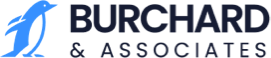Having Trouble Writing Your Resume? This New Microsoft Word Feature from LinkedIn Can Help


Writing your resume can be a real chore. With stiff competition for jobs and the desire to stand out from other applicants, there’s a lot of pressure to create a flawless resume. If you’re having trouble, Microsoft and LinkedIn have a new tool that could help: Resume Assistant.
Available for Microsoft 365 subscribers, Resume Assistant taps into LinkedIn public profiles to show you how other professionals in your industry showcase their skills and experience to give you inspiration when writing your resume. You can also see available jobs for your desired role, articles on resume writing, and skills you can include on your resume.
Here’s how it works:
Getting Started
After opening a new resume template or blank document in Word, navigate to the Review tab and click Resume Assistant to turn it on.
Note: If the Resume Assistant icon appears dimmed, you need to turn LinkedIn integration on. Go to File>Options, click the General tab and select Show Linked features in my Office applications.
Get Inspiration to Help Write Your Resume
After you click the Resume Assistant button, the tool opens on the right side of your document. From there, select your role and industry and Resume Assistant displays work experience examples from public profiles on LinkedIn. Use these examples as inspiration to craft the work experience section of your resume.
Scroll past the work experience examples and you’ll see a list of top skills for your desired role. Most companies use an Applicant Tracking System (ATS) to comb applicant resumes for keywords relevant to their open position. This makes it easier for companies to weed out unqualified applicants and determine who to bring in for an interview. Adding a skills section to your resume gets the keywords you need on your resume to get noticed by companies using an ATS. Use the Top Skills tool in Resume Assistant for an idea of what skills you should include.
Find Available Jobs
Resume Assistant will also suggest available jobs based on the role and industry you selected. You can use the job descriptions to tailor your resume for the role and apply through LinkedIn.
Tell Recruiters You’re Looking
Eighty-seven percent of recruiters use LinkedIn to find and vet candidates, and many prefer to work with “passive candidates” — those who are currently employed but are open to learning about job opportunities. But how do recruiters know you’re on the job hunt?
Using LinkedIn’s new Open Candidates feature, you can confidentially tell recruiters that you’re looking for a new job. To turn this feature on in Resume Assistant, scroll down to the bottom. Where it says Let recruiters know you’re open, click Get started on LinkedIn to turn this feature on. According to LinkedIn, this makes it twice as likely that you will be contacted by a recruiter.
Get your resume in front of a recruiter today
If your resume is ready to go and you want to get it in front of a recruiter today, contact Burchard & Associates. We’ve helped connect professionals like you with job opportunities in the St. Louis area. We will meet with you to determine your career goals, find you available jobs, and coach you through the entire interview process. Search our available jobs today.