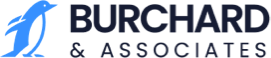Facebook & the Workplace: Privacy settings to protect your job search


When you’re job hunting, you already have a lot to worry about: writing the perfect resume, sending out tone-appropriate cover letters, and prepping for interviews.
So the last thing you want to stress about is your privacy. But in the age of social media, you need to be careful – if you don’t properly adjust your Facebook privacy settings, your future employer could see what parties you attended last weekend, or whom you supported in the most recent election.
While you may have absolutely nothing to be ashamed of, you want to make job hunting about your qualifications to perform a given job … not a referendum on your social activities posted online. After all, job hunting is hard enough without someone is judging your personal life. So, how do you keep your private life private? There are a few simple steps.
First, once logged into your Facebook page, click on the gear icon at the upper right of the task bar. A dialog box will appear. Select “Privacy Settings,” then find the menu on the lefthand side and click on “Privacy.” You’ll be given a choice of who can see all of your future posts. If you’re job hunting, make sure that only your “friends” (i.e., people you’ve agreed to be friends with on Facebook) can see your future posts. You may even want to make this setting more restrictive, by customizing which of your friends can see your future posts. Adjusting this setting is your first step to online privacy while job hunting.
However, it’s crucial to note that this setting is not retroactive – if you previously had permissive Facebook settings, anyone can still see all your old posts. If you’re job hunting, you definitely want to change this. Click on “Limit Past Posts” and make all your previous posts more restrictive. This may seem unnecessary, but when you’re job hunting, do you really want your potential future employer to see photos of you at a college kegger in 2005? Probably not.
Additionally, you have the option of making yourself unsearchable on Facebook. Go to the “Who can look me up?” section on the same page. For maximum privacy, make sure that only friends can search for you by email address and phone number – and don’t allow your profile to be searched via search engines. A future employer will try to access your profile first via a Google-search … and if your profile is not Google-searchable, you’ll not be found.
Finally, go to the “Timeline and Tagging” tab on the left-hand side of the page. Click on it, and you’ll see a series of additional questions about what can be posted on your timeline, and who can tag you. Make sure all the settings are no more permissive than “friends.” This way, you’ll avoid having your friends’ posts about you become visible to the world.
If you follow these simple steps, your job hunting can be focused on getting the right position – not on worrying about what an employer might find about you on social media.